Heads up displays or HUDs are essential for long drives, I know this because I had met with a minor accident while driving late one night on the I95 and if I didn’t take my eyes off the road for that split second, then the accident would have never happened.
Though everything turned out fine, I was not in the mood or state of mind to let this go down again. In a split second, anything can happen and when you’re driving for hours on end, it’s easy to lose focus on the road.
What I don’t understand is why car manufacturers don’t add digital HUDs to cars by default. Could it be a strategic plan of theirs so we keep going back to them for repairs and service?
Whatever their deal is, i’m not going to put my personal safety on the line and decided that it was about time I invest in an aftermarket heads up display for my car.
Since it is one of the largest car accessory markets of 2022, I came across hundreds of Chinese heads up displays with different features and capabilities. To my luck, I was able to quickly pick out these 5 for being practical and budget friendly.
I was impressed with the wealth of information these HUDs were able to provide within my peripheral vision and at how easy they were to install and operate.
So, to make things easy for you, not only will i cover my experience with these 5 Chinese heads up display units, but i’ll also take you through their advantages and how you can install one by yourself.
- Geyiren A900 Auto Car HUD
- Wyobd M5 On-board HUD
- Vjoycar V41 5.5” Car HUD Projector
- Wying M3 GPS Car Heads Up Display
- WiiYii M17 Universal Heads Up Display
What is a Car Heads up Display?
According to me, it’s a device that displays important information pertaining to the speed, engine temperature, GPS navigation and even tire health of your car.
When turned on, the HUD will project information related to the car on the windshield within line of sight, thus increasing the driver’s personal safety while traveling long distances or at night.
Newer models of heads up display units can be paired with Android or iOS devices and these HUDs offer loads of additional features like message notifications, contact information and can even control the car’s infotainment system.
Types of Heads up Display (HUDs)
There are essentially two main kinds of heads up display units available out there. One is the projection based HUD and the second is the reflection based HUD.
Projection based HUD units are my favorite and they use LED lights or lasers to project information such as speed, turn-by-turn navigation, fuel economy and other information on a specially treated section of the windscreen.
Reflection based HUD units on the other hand are digital displays that reflect the key information on the windscreen without using lasers or LED lights. These types of HUDs generally are not great during the day and there’s generally a light bleed that can greatly reduce the sharpness and level of clarity of what’s shown on the windscreen.
How did I Test These Chinese Heads up Displays?
The car I tested these heads up display units on is my old 2015 Honda Civic.
I had to put these HUDs through two different tests to figure out whether they are worth it. One was the garage test which involved installing the HUD and the second was the real life test while using it on the road.
Though most Chinese heads up display units come with everything that’s needed to connect it to the car, I came across a couple that included additional tools such as a 12-V car accessory adapter and wire guides to make the installation process easier. All-in-all, it didn’t take me more than 15 minutes to install one of these HUDs in my car.
Once I had them installed, I checked the positioning to see whether the projection or display is within line of sight and if it obstructs the view of the road ahead. I also looked at how quickly the HUD turned on when I started the car and if it took time to shut down after switching off the engine. This is important because delays can generally ruin the battery of the car.
Post this I took a look at the user interface and controls to determine whether these HUDs are efficient and easy to use. This is important because a HUD that’s user friendly will be easier to control especially while driving in peak traffic conditions.
Finally, I checked out the key information to see if they were accurate and if the data provided was something I’d use on a daily basis such as speed gauge, fuel gauge, tire pressure, battery voltage, GPS navigation and fuel economy.
I basically looked for a Chinese heads up display that highlights the same information available on my dashboard, so I don’t have to look down at the gauge to check the stats.
Here are 5 Chinese Heads up Display Units I Loved!
Geyiren A900 Auto Car HUD

I found the Geyiren A900 to be one of the most efficient and easy to use Chinese HUDs for under $22. It was pretty straightforward to install and all it took was connecting the OBD socket connector and plugging in the USB cable to power the console.

The kit includes a non-slip mat for the HUD as well as a reflective film that can be stuck on the windscreen depending on where the HUD is placed. It’s bright, and can be adjusted based on the time of day.

Also, the HUD projects the speed, mileage, voltage, and oil temp clearly on the windscreen and apart from this, it’s equipped with alarms that get triggered while driving too fast or when the oil temperature gets too high.
Reasons to buy
- Self-contained projection screen
- Ideal for day and night use
- Compact and sensitive
Reasons to avoid
- Does not have GPS capabilities
- Lacks phone integration
Wyobd M5 On-Board HUD

The Wyobd M5 is another great projector HUD that I really liked using. I found it to be quite easy to use and though it’s actually cheaper than the Geyiren A900, it’s loaded with more features which is why it’s among my top 3 favorites.

It’s not a GPS HUD, so I advise you not to get your hopes up, but for the under $20 price tag and the features it comes with, it’s definitely worth the buy. The front of the display has a photosensitive sensor that automatically adjusts the brightness depending on the amount of light shining into the car which I found to be quite responsive
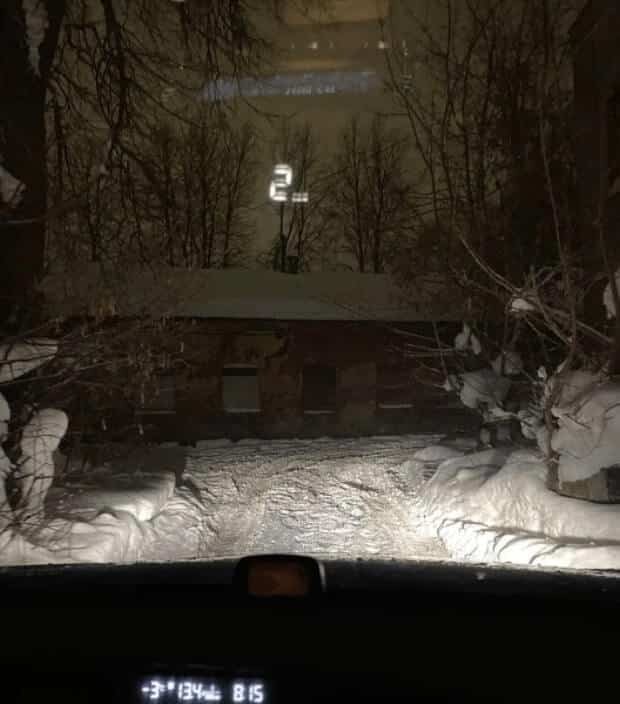
Along with the OBD interface port, the M5 comes with a settings button, and a power button so you can make use of the built-in clock and other features such as RPM, distance covered, speed, battery voltage, temperature and even fuel consumption.
Reasons to buy
- Bright display
- Multiple modes and alarms
- Automatic and Manual controls
Reasons to avoid
- Monochrome display
- Not a lot of information shown at a given time
Vjoycar V41 5.5” Car HUD Projector

Another fantastic Chinese HUD I was lucky to get my hands on was the Vjoycar V41. It’s one of the best windscreen projector HUD units on the market and for good reason. It projects a large 5.5” screen on the windscreen that displays multiple metrics at the same time which makes it also one of the safest HUDs to use on long trips.

I personally loved that the projection is in color and the fact that it provides shift reminder notifications on the windscreen if you happen to over rev the engine. It’s a bit more expensive than the other two mentioned above and is available in two variants, one with a bracket for the display and one without.

The V41 has an easy to use interface with buttons to control and set your console. The only problem is that it’s not compatible with most of the cars of today and I was able to connect it by using a custom made OBD pin for my car. So, unless you got a car made in 2004 or earlier, I wouldn’t recommend this for everyone, unless you’re up to the challenge and find a way to retrofit it to your car’s console.
Reasons to buy
- Large, clear and colorful display
- Showcases multiple metrics on a single screen
- Detailed functions with gear shift reminder
Reasons to avoid
- Does not work with cars made post 2004
- Lacks phone integration
Wying M3 GPS Car Heads Up Display

Here’s another cheap but efficient HUD that’s compatible with all car models of today. It’s available in two versions, OBD 2 and GPS where the former is compatible only with cars that use an EOBD system, whereas the latter is compatible with all car models, but provides less information on the display.

The one thing I liked about the M3 OBD2 version is that it automatically powers on and off, but the thing I did not like about it is that when the car is turned off, it takes roughly 30 seconds for the display to power down, but that can be avoided by switching over to the manual mode.

It works great, the display is nice and bright and the seller offers free returns up to 7-day from the date of delivery, so if you’re not satisfied with this HUD, you can go ahead and get a refund or replacement for a different model such as the M16 or M19 which cost hardly $5 more than the M3.
Reasons to buy
- Easy to install and use
- Ideal for day and night use
- Automatic on/off control
Reasons to avoid
- Lacks phone integration
- Takes time to power down in automatic mode
WiiYii M17 Universal Heads Up Display
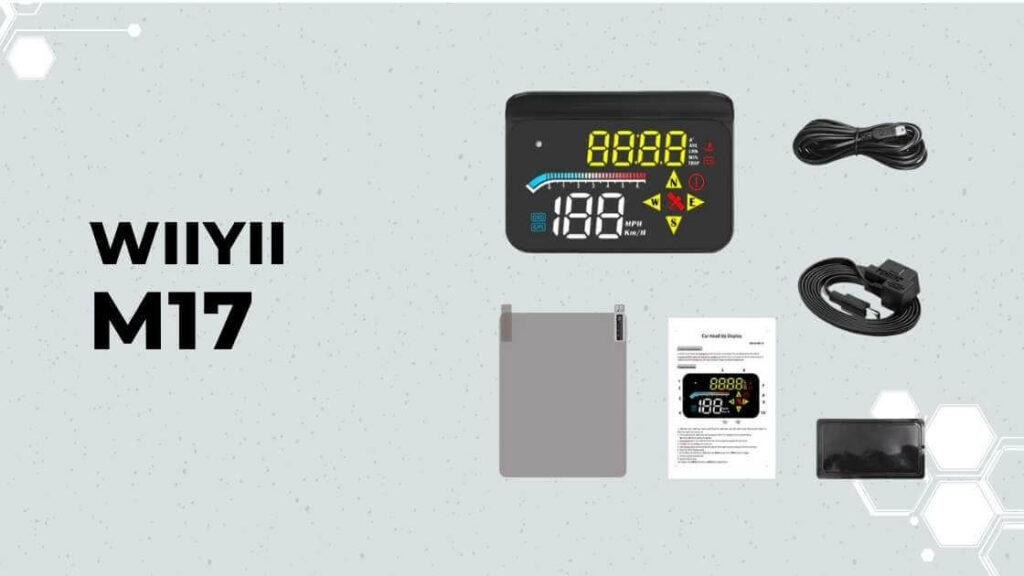
Finally, it’s the WiiYii M17 that takes the last spot on this list and has features quite similar to the Vjoycar V41 heads up display. The GPS system on the M17 is accurate and the driving direction indicators will be displayed in the form of north, south, west and east which is good if you are familiar with how to navigate without a map.
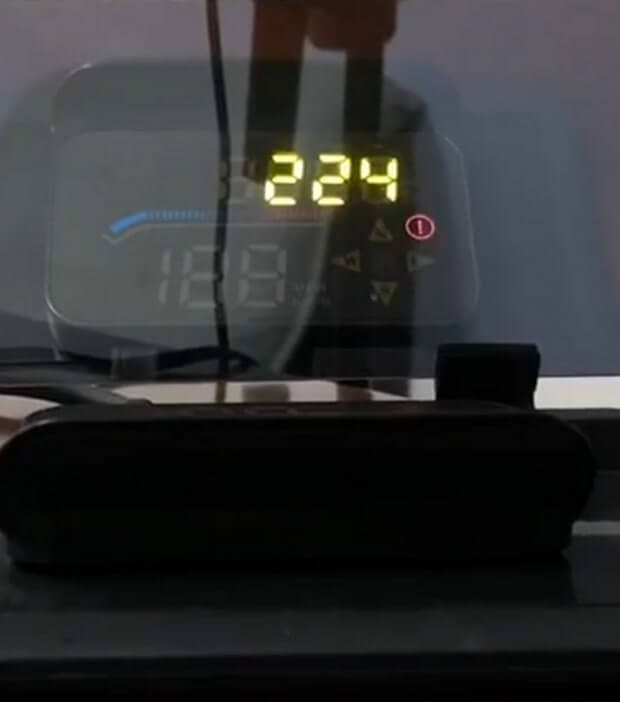
The HUD projection display shows the vehicle speed, rpm, water temperature, battery voltage, fuel consumption, travel time, distance, direction, clock and a speed progress bar which is way more information displayed on the windscreen than most of the other HUDs I tried.

For safety reasons, the M17 comes equipped with 6 alarm systems to alert you when the temperature is high, notify you about any fluctuations in the battery voltage and to wake you up if you’re feeling drowsy at the wheel. It’s definitely a good buy and the easy installation process along with the kind of metrics displayed make it a bang for your buck.
Reasons to buy
- Fast processing capabilities
- Self-contained projection screen
- OBD + GPS system
- Compatible with all car models
Reasons to avoid
- Lacks phone integration
How to Connect a Chinese HUD to an OBD2 Port
All vehicles come with an OBD2 port where you can plug in your car code reader to check certain metrics of your car and to diagnose any underlying engine or battery related issues.
The OBD2 port is generally found under the dashboard and depending on the make and model of the car it can either be situated around the drivers side or near the center console. If you’re unable to find the OBD2 port on your car, check the user manual to find its exact location.

To connect a HUD to a car, you will have to first locate the OBD2 port in the car and then using the OBD cable that came with the HUD unit, connect one end of the cable to the OBD2 port of the car and the other end of the cable to the HUD unit.
Since most Chinese HUDs require an external power supply, plug in the USB cable to the cigarette lighter in the car to power on the HUD.
FAQ’s
Why is the Chinese heads up display not turning on?
If the HUD is not switching on even after 10-15 seconds of starting the car then there’s a problem with the connection. Either you have a manual HUD that requires it to be turned on or you have not firmly connected the OBD2 cable. Try turning on the HUD using the power button on the device, if this doesn’t work unplug the cable and try again.
Also Read:
Popular Car Air Diffusers on AliExpres
What is Chinese Anti-Fog Mirror Film for your Car?
Car Tyre Pressure Monitor from China
Best Chinese Android Head Unit
USB Car Chargers on AliExpress under $15
Page Contents
