If you’re planning to buy a new Xiaomi smartphone from your friend or an unauthorized dealer then it’s important that you check the IMEI number and the warranty of the device so you know you’re getting a good deal. Many sellers try passing off a second-hand/refurbished device as brand new and hundreds of unsuspecting customers get fooled in the process.
This guide – How to check Xiaomi warranty and serial number will help you learn how to check if your device is authentic, new and if it has an active warranty plan.
So how do you check the warranty and serial number of Xiaomi Smartphones?
When it comes to brands like Xiaomi, it’s rather easy to check the warranty and serial number of their devices. You will be able to find the IMEI or the serial number on the packaging or within the Settings app on the device. This serial number can then be keyed into Xiaomi’s official repository to check the authenticity of the device and the details of the warranty.
Over the course of this guide, I will show you how you can find the serial number of the Xiaomi smartphone, how you can check if the warranty is activated or not and I will also highlight a few importances of having a valid serial number and warranty.
Let’s Begin!
Xiaomi Scooter Serial Number Check
Check the serial number or the 20 digit security code from the product and enter it on the Xiaomi Product authentication page and you’ll be able to find out if it’s legitimate or not. You can click on the link here to check your product authentication on the Xiaomi Website.
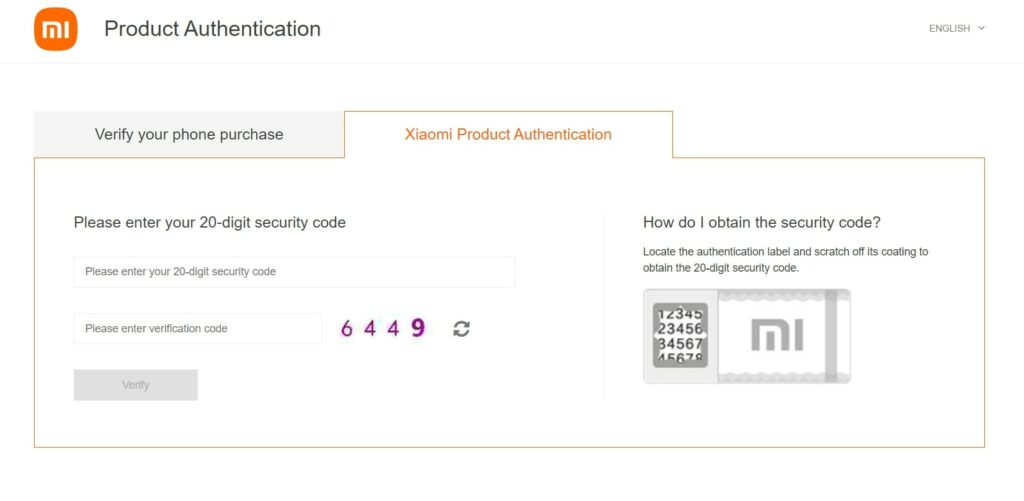
What is a Xiaomi Product Serial Number?
Xiaomi, like other brands, have unique barcodes for their smartphones. This barcode consists of 15 digits and no two barcodes will be the same, so you can think of it as a unique identification number assigned to a particular device.
When scanned, this IMEI code or serial number will display the make and model, origin and other important information pertaining to that particular device. These serial numbers or IMEI numbers will help you determine whether the device is authentic or fake and can also help you trace the device if you happen to lose it.
How to Check Xiaomi Warranty and Serial Number
How to Find the Serial Number on a Xiaomi Smartphone?
Xiaomi has made it easy for users to find the IMEI or the serial number of their device.There are four primary ways you can find the serial number of your smartphone. Let’s go through them one at a time.
On the Box
One of the easiest ways to find the serial number of any Xiaomi smartphone is by checking the sticker at the back of the box. This sticker will inform you about the primary specifications of the device such as RAM, processor and storage capacity.
Along with this information you will also find the serial number, barcode and the QR code that takes you to the Xiaomi website homepage.
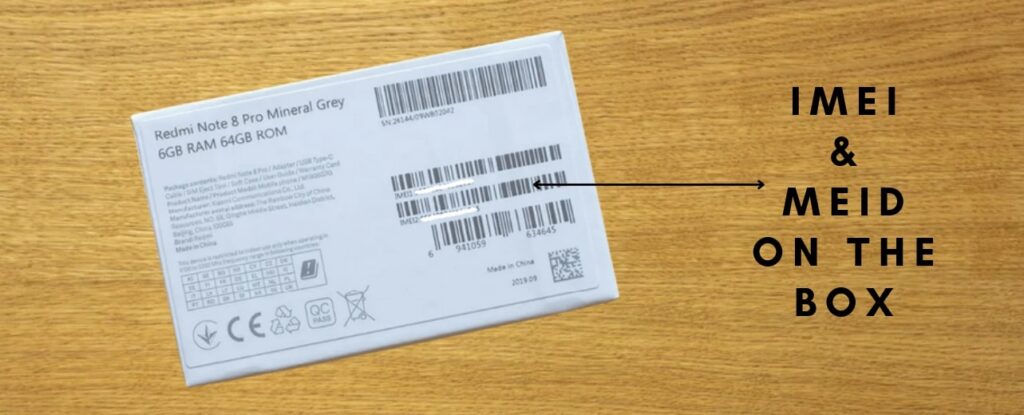
The total number of IMEI codes or serial numbers found on the sticker is directly proportional to the number of SIM card slots the device has. For example, you will have one IMEI number for single SIM devices and two for dual SIM devices.
Apart from the IMEI and barcode, you will also have an MEID number (mobile equipment identifier) located at the bottom of the sticker as shown in the image above.
Stickers in the Box / At the Back of the Phone
One good thing about Xiaomi smartphones is that they include a sheet of stickers within the box that has the IMEI, SAR values (specific absorption rate for cellular radiation) and MEID numbers printed on them. At times you will also be able to find the same sticker placed on the back of the device itself.
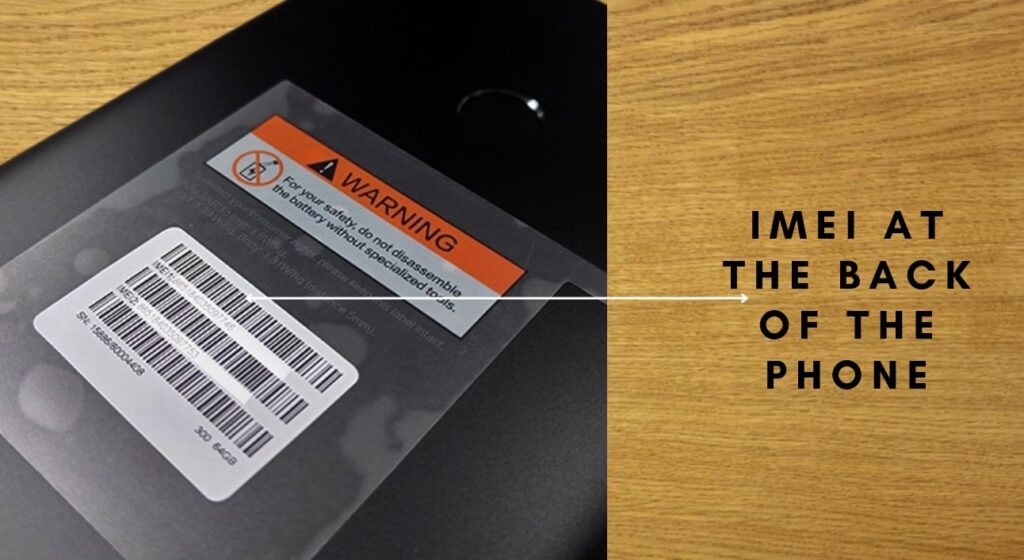
You can remove the sticker from the phone and it will not hamper the warranty of the device. The reason why Xiaomi includes multiple stickers is so that you have easy access to the serial codes and other crucial information about the device.
From within the Settings App on the Phone
If you don’t have access to the box or the stickers provided within the box, you can always access the settings app on the phone and check the IMEI information along with the other relevant information like the IP address, Wi-Fi MAC address, Bluetooth address and the device’s serial number.
Here’s how you can access the serial numbers on any Xiaomi smartphone.
- Start by unlocking your device and navigating to the “Settings App”
- Scroll to the bottom of the page and then tap on the option labeled “About Phone”
- Tap on “Status” from the list of options on the new page and then click on “IMEI information”.
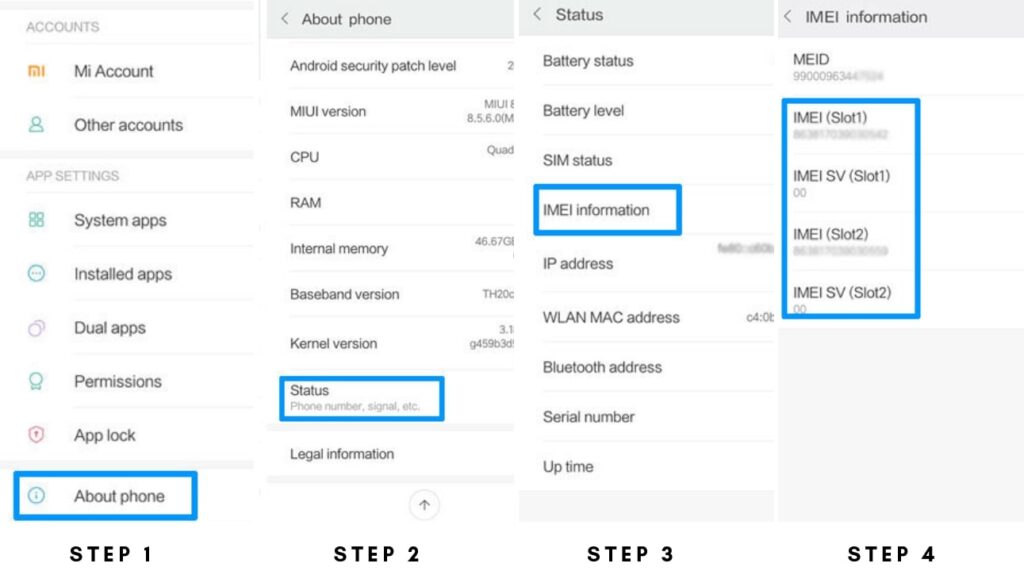
Here you will be able to view the devices IMEI and IMEI SV codes. Depending on the number of SIM card slots the device is equipped with, the total number of IMEI/serial numbers would vary.
Check the IMEI number via the Dial Pad
The final option you have is pretty much a hack that not many people are aware of. When it comes to smartphones that run on Android OS, you will be able to find the IMEI and MEID of the device by keying in a unique code in the dial pad.
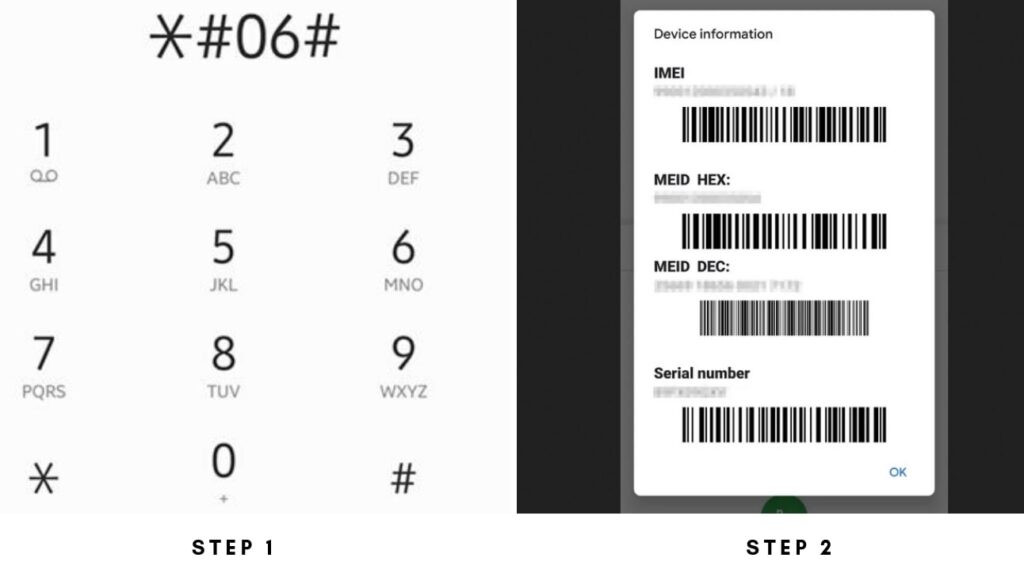
To do this, simply open the dial pad on your Xiaomi smartphone and key in “*#06#” and then hit the dial button.
You will receive a pop-up on the screen that displays the devices Mobile Equipment Identification details like the MEID, IMEI 1 for the first SIM card slot and IMEI 2 for the second SIM card slot.
Once you’ve noted the device serial number you can tap on “OK” at the bottom of the pop-up to close it.
How to Check the Warranty of your Xiaomi Smartphone?
In total there are three ways you can check the warranty status of your Xiaomi smartphone. The first method is the easiest but not the most reliable whereas the second and third methods are what I recommend following.
#1 – Check your Bill
When you purchase the Xiaomi smartphone for the first time, the seller will include the warranty details on the bill. You can use the warranty date mentioned on the bill in case you have doubts pertaining to the warranty details and validity .
#2 – Check on the Xiaomi Mall App
The Xiaomi Mall App is an app found on all Xiaomi smartphones. You can purchase themes, check your Xiaomi account and even have service related tickets opened. With the Mall App you can also check the warranty information by entering the IMEI or the serial number.
Here’s how you can use the Mall App to check your warranty details.
- Start by launching the Xiaomi Mall App on your device.
- Click on your Profile and then tap on My Account / Account Details
- Scroll and then tap on Service Center
- Enter the IMEI number in the search field and hit enter
- Click on After Sales Service to check if the device still has a valid warranty or if it has lapsed.
#3 – Check on the Product Authentication Portal
Finally, you can also check the warranty information of any particular Xiaomi device on Xiaomi’s own Product Authentication Portal. Here you will be asked if you’d like to verify your device or to check if it’s authentic.
- Verify your Phone Purchase – This tab will request you to enter your IMEI or serial number along with a verification CAPTCHA in the empty fields and once you tap on Verify you will be able to view the warranty details and purchase details of the device.
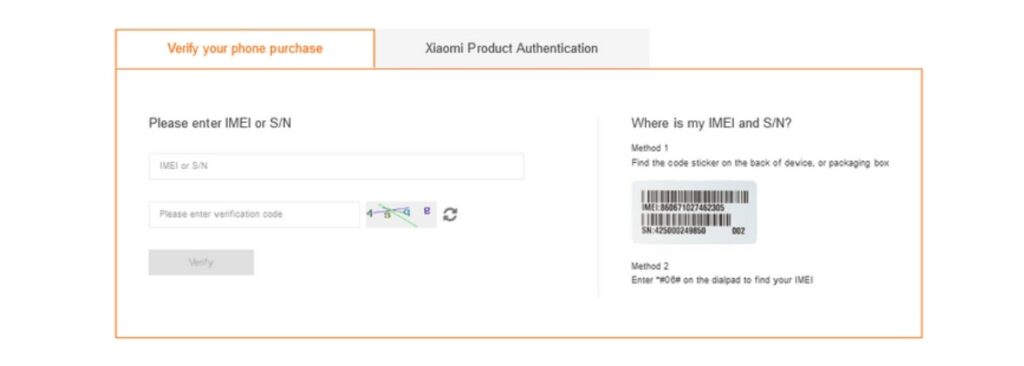
- Xiaomi Product Authentication – The product authentication tab is where you can check the legitimacy of the device and whether it’s an original Xiaomi smartphone or a replica. Instead of entering the IMEI or the serial number, you will be asked to key in the security code found on the device.
This is an authentication label with a holographic Mi logo. Once you scratch off the filament, you will have a 20-digit security code that proves the device is original.
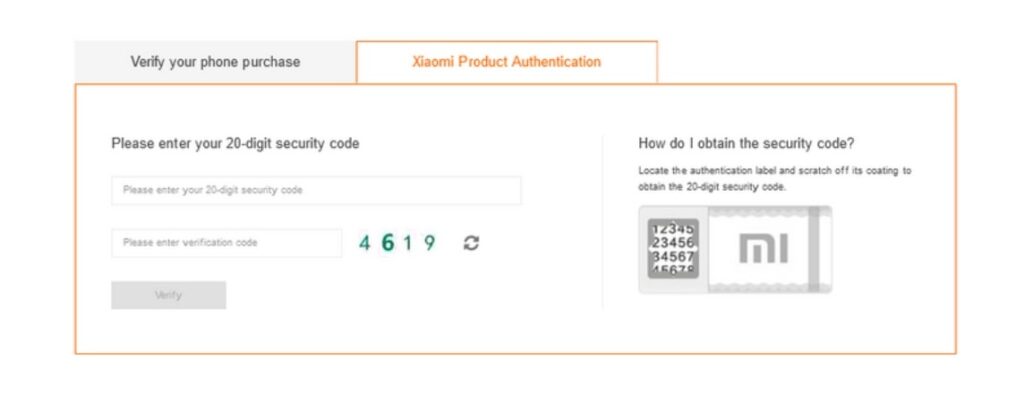
Why is it Important to Have a Valid Serial Number and Warranty?
There will come a time when you would need the serial number of your Xiaomi smartphone, like in case you lose the device or if you need to check the warranty details. Here are some of the main reasons why it’s important to know what your serial number is and how you can use it to safeguard your personal information.
- Lock the device if it’s stolen or lost – You can lock a device and even disable its functionality with the help of the IMEI/serial numbers. Network providers will be able to block connections to that device if you hand over the IMEI number to them. You can also reach out to the police to have the cell phone blocked.
- Helps identify the make and model of the device – As I said earlier, every IMEI and serial number out there is unique and no two numbers are the same. This is done as a way to distinguish different phones and brands of phones from the others in the market. The same serial numbers can also help you learn if your device is brand new or if it’s a second-hand one. Normally the first 8 digits of the serial number will mark the make and model of the smartphone whereas, the remaining 6 digits will identify the manufacturer and brand.
- Track a lost Xiaomi smartphone – Another reason why IMEI numbers are important is that they help you track your smartphone if it’s lost. When you hand over the IMEI/serial number to the police or your service provider, they will be able to trace the precise location of your device and there’s a high possibility that you would be able to retrieve your lost smartphone.
- Check the warranty status – One of the most convenient ways to check the warranty status of your Xiaomi smartphone is by using the IMEI number. The IMEI and serial number will show you the activation date and even validity period of the warranty on the device.
FAQ’s
What is the validity for the warranty on Xiaomi smartphones?
By default standards, the warranty period on Xiaomi smartphones lasts for up to 2 years from the date of the purchase. The warranty is in place so that if you face any issues with the device in two years, such as manufacturing defects then you can have the device replaced.
How can I claim warranty on my Xiaomi smartphone?
You can claim the warranty on your device if it meets certain criteria. In order to get the device checked, you will have to reach out to the Xiaomi service team via this Link. You will be presented with a warranty service order, post which you will be asked to take the device along with the original box and bill to a designated Xiaomi center for a thorough inspection before you can claim warranty.
Also Read
Page Contents
